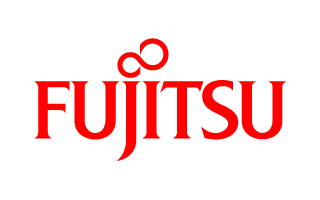I recently installed Powershell Core om Ubuntu 18.04, and after installing the PowerCLI module. I ran into an error.
The error is not an uncommon one, but on Windows the error message makes a lot more sense, so I just wanted to let you know what this error actually means.
The error you might get when you try to connect to your vCenter server using the connect-viserver is the following:
Connect-VIServer : 9/27/18 10:41:37 AM Connect-VIServer The SSL connection could not be established, see inner exception. At line:1 char:1 + Connect-VIServer <servername> + ~~~~~~~~~~~~~~~~~~~~~~~~~~~~~~~~~~~~~~~~ + CategoryInfo : NotSpecified: (:) [Connect-VIServer], ViError + FullyQualifiedErrorId : Client20_ConnectivityServiceImpl_Reconnect_SoapException,VMware.VimAutomation.ViCore.Cmdlets.Commands.ConnectVIServer
The only hint here is “The SSL connection could not be established…”
This actually means that you do not have a valid certificate. And if you want to connect to vCenter without a valid certificate, you have to allow this.
You can either change you vCenter certificate to a trusted one, which is the correct solutions or you can ignore invalid certificates, which circumvents all security, but makes it work right now.
Set-PowerCLIConfiguration -InvalidCertificateAction:ignore
Please comment if this was helpful.