Just provisioned the HPE ESXi 6.7 Update 3 custom OEM image onto some HP DL560 Gen10 servers.
After I updated the servers using update manager and the HPE vibsdepot I ran into problems. Turns out there is a conflict between the VMware provided driver and the HPE provided driver.
The result is that I cannot install all updates to satisfy compliance.
Checking the esxupdate.log file on the ESXi hosts I get the following error:
ValueError: VIBs ELX_bootbank_elx-esx-libelxima.so_12.0.1108.0-03 and ELX_bootbank_elx-esx-libelxima.so_12.0.1108.0-03 have unequal values of the 'payloads' attribute: '[elx-esx-libelxi: 1602.936 KB]' != '[elx-esx-libelxi: 1493.833 KB]'
After some investigation I realized that the problem was only with the older HPE driver bundles, more specifically versions: 10.3.0 and 10.3.5. But as the version 10.4.5 installed successfully I see no reason to evaluate older versions, so all I did was remove the conflicting versions from my baseline, and all was good.
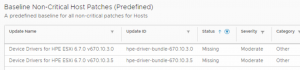
Hopes it saves you time that you found this. If it did, please feel free to comment below.
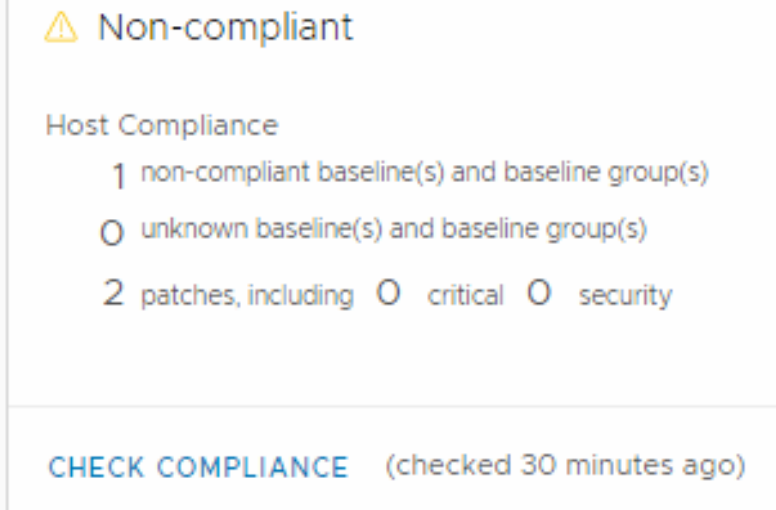
Hi, I was able to remove these 2 specific patches from my custom HPE baseline, however they also got added to the builtin “Non-Critical Host Patches” baseline after adding “https://vibsdepot.hpe.com/index-drv.xml” to my “Patch Setup” download sources.
Is there a way to prevent them from showing up in the “Non-Critical Host Patches” baseline that doesn’t involve removing it from the HP driver download source entirely?
I recommend never using the default baselines for installation. Always create a static baseline when updating your ESXi hosts.
The reason for this is that in case you decide to add a host to you cluster, you need that host to be at the same patch level. This will be very hard to accomplish if you are using dynamic baselines. So in orden to add a host and have a consistent environment you would need to upgrade the entire cluster, which is now always a possibility or figure out what patches are installed and which ones are not.