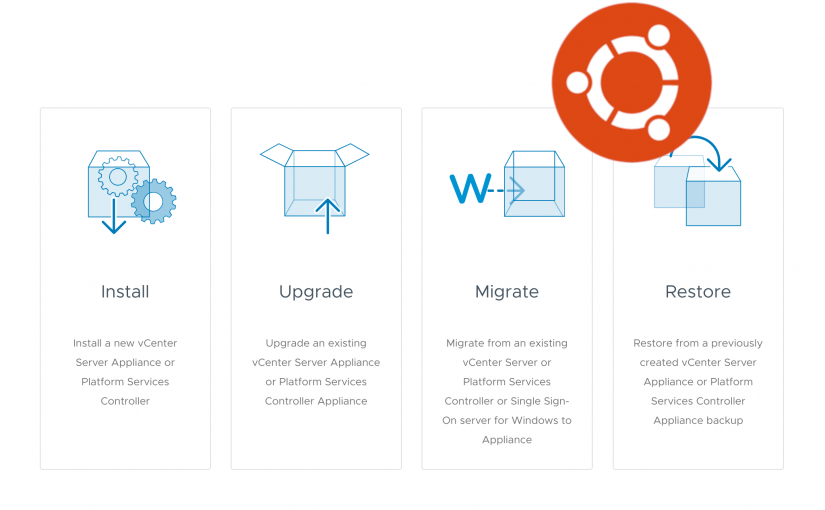I have found that, when working with VMware vSphere, there are many benefits of running Linux on your workstation.
Things like tight integration with SSH, ISO files, API’s, Python are all things that make your life easier not only on Linux, but also when working with VMware.
Continue reading VMware vCenter Appliance Installer on Ubuntu Linux