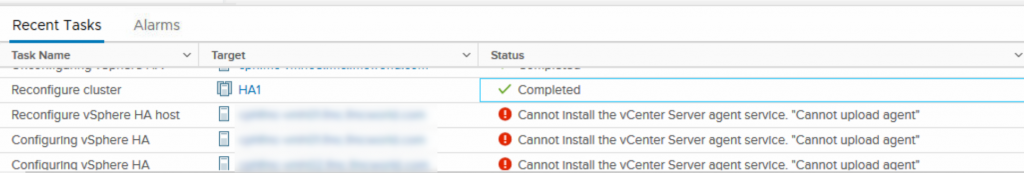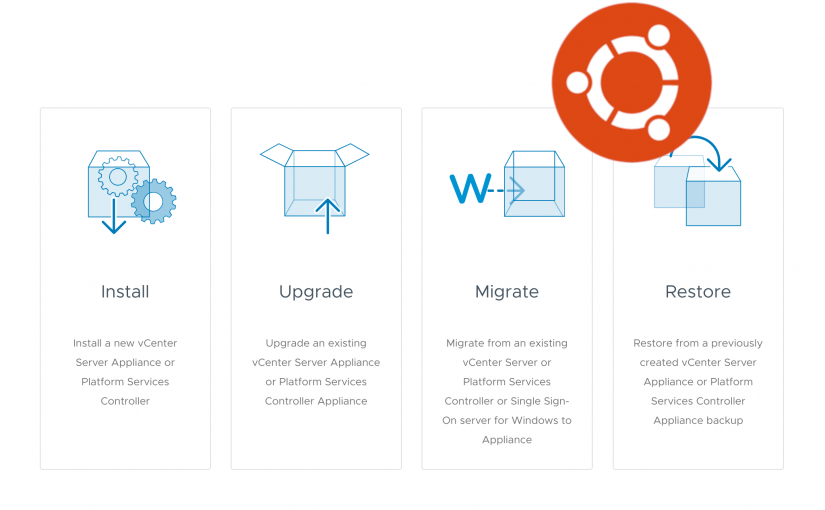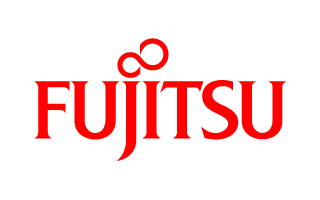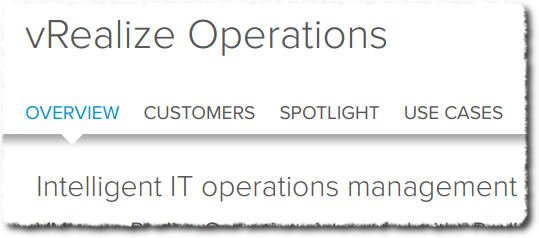Should you buy dedicated hardware or a OP workstation for you next testing environment. If you are not sharing it with others, this might be useful for you.
History
For many years now VMware Workstation has been my secret weapon an daily tool for just about everything in regards to customer remote connections, test environments as so on.
Recently I needed to do some advanced testing with NSX-V and NSX-T. This required a lot more power than what I normally use so I needed to upgrade my testing platform.
The consideration is always with these things. How much are you going to invest, and what are the benefits. For a long time I have been considering buying 4 Intel NUC PC’s for doing these tests, but the problem is that to get a real setup that is flexible you need to invest a lot. Also it is not very flexible as you need to maintain them, and reinstall them everytime you need to play with a newer or older version.
Continue reading Nested or Native