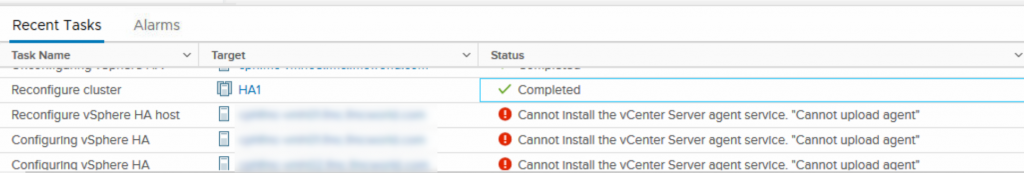After upgrading from vCenter 6.7 to vCenter 7.0 you might experience that you HPE Amplifier Pack vLCM HSM can no longer communicate with vCenter.
When trying to edit you are told that it cannot complete the task, and you cannot delete the registration either.
Solution:
Remove the vLCM addon in ILO Amplifier Pack. This can be done in the ILO Amplifier Pack web interface under Configuration and Settings, under Add-On Service Manager.
First stop the Add-on, next remove it. Afterwards you can just choose to download it again.

All this is done at you own risk of course, but if worked for me.
Best of luck! Please let me know if it helped you.