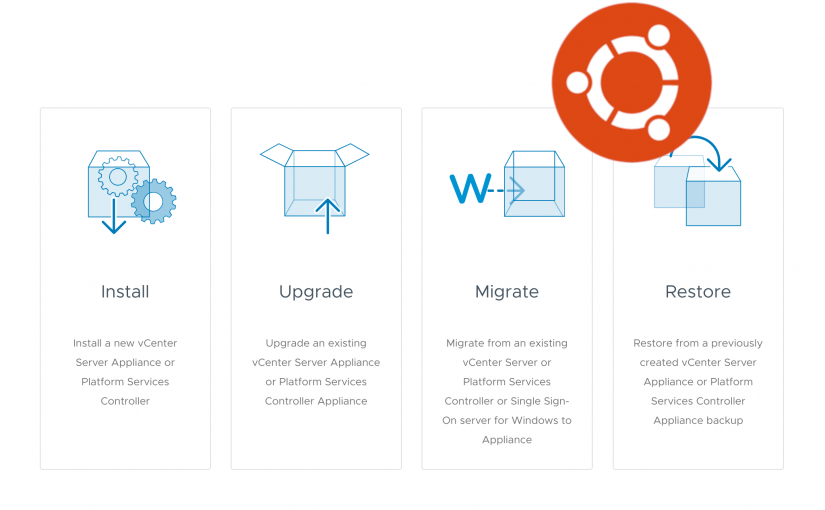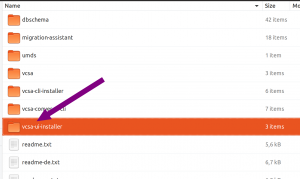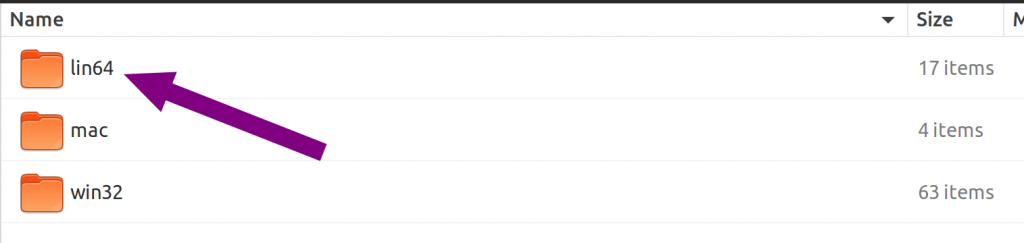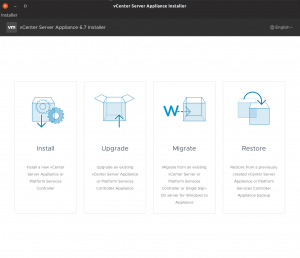I have found that, when working with VMware vSphere, there are many benefits of running Linux on your workstation.
Things like tight integration with SSH, ISO files, API’s, Python are all things that make your life easier not only on Linux, but also when working with VMware.
But there are also things that are easier on Windows, so you win some and you loose some.
If you are already running Linux you might not have noticed that you do not need a Windows machine to install og upgrade the vCenter Appliance. You can run the installer right from our Linux OS.
After unpacking the ISO file by right clicking and choosing extract, just head to the vcsa-ui-installer folder like you normally would.
Open the lin64 folder
Run the installer by double clicking.
If nothing happens you are most likely missing a dependency.
On a standard Ubuntu 18.10 you will be missing the libgconf2-4 package, and that is easy to fix.
Just run the following command in a terminal and you are good to go.
sudo apt install libgconf-2-4
If it still does not work. Start a terminal and run the installer from there. You should there be able to see it any other libraries are missing.
Good Luck