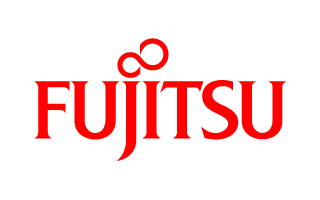This is meant as a dynamic article for looking up best practice settings for different storage arrays when adding them to VMware.
Why modify the default settings?
When datastores are added to an ESXi host, there are multiple ways that ESXi can leverage the storage. In some cases ESXi will use Most Recently Used path (Active/Standby or MRU) by default, which means that you only leverage one path at the time. This could result in a bottleneck in your storage infrastructure. Many arrays are able to handle Round Robin (Multi path Active/Active or RR) By enabling this will distribute your storage traffic onto multiple adapters, provided that you have multiple adapters.
Other settings can involve how many I/O ESXi should send to a path before switching to another path, or advanced settings that alters the way ESXi handles the storage.
Getting these settings correct will most often result in better performance, but can also help you stay out of trouble that can lead to breakdowns. Continue reading Storage Optimization for VMware vSphere