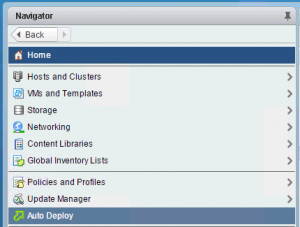I just upgraded the vCenter in my test lab, and I got an error after the first part of the process. When it was about to migrate data from the old VCSA 6.0 Server.
I restarted to process but this time is was unable to get information from my source VCSA server. In the log I had the following errors:
2016-11-16T16:42:03.649Z - info: VM Identifier for Source VC: vm-108
2016-11-16T16:42:03.784Z - debug: initiateFileTransferFromGuest error: ServerFaultCode: A general system error occurred: vix error codes = (1, 4294967294).
2016-11-16T16:42:03.785Z - debug: Failed to get fileTransferInfo:ServerFaultCode: A general system error occurred: vix error codes = (1, 4294967294).
2016-11-16T16:42:03.785Z - debug: Failed to get url of file in guest vm:ServerFaultCode: A general system error occurred: vix error codes = (1, 4294967294).
2016-11-16T16:42:03.785Z - error: Error in getting fileData for nodeType. Error: ServerFaultCode: A general system error occurred: vix error codes = (1, 4294967294).
2016-11-16T16:42:03.785Z - error: Failed to read the nodetype, Error: A general system error occurred: vix error codes = (1, 4294967294).
2016-11-16T16:42:03.786Z - error: sourcePrecheck: error in getting source Info: ServerFaultCode: A general system error occurred: vix error codes = (1, 4294967294).
I quickly discovered the reason. My root password was expired and it wanted me to create a new password for root.
Continue reading vCenter 6.5 Upgrade fails with error: vix error codes = (1, 4294967294)