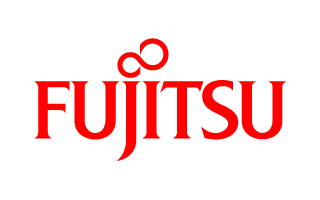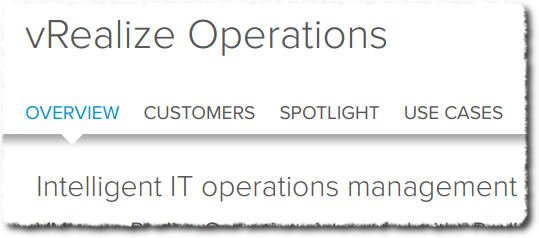Hi,
I have had an annoying issues at two customer sites now, and I want to share the solution with you.
The problem is that you cannot VMotion VMs to a newly installed ESXi 6.5 hosts running on Lenovo SR650 hardware. The CPU used in the new host is Intel Xeon Gold 6154 Processor, and the old hosts are using Intel Xeon Processor E7-4880 v2. I do not think that the source CPU model is relevant to the issue it could be any supported Intel CPU in the same cpu family.
When trying to VMotion the following error is displayed:
The virtual machine requires hardware features that are unsupported or disabled on the target host:
"""""""""""""* General incompatibilities
"
If possible, use a cluster with Enhanced vMotion Compatibility (EVC) enabled; see KB article 1003212.
CPUID details: incompatibility at level 0x1 register 'ecx'.
Host bits: 0110:0010:1101:1000:0011:0010:0000:0011
Required: x1xx:xx1x:10x1:1xx0:xx1x:xx1x:xxxx:xx11
If you then try to enable EVC in the cluster it complains that the new hosts has an issue, and returns this error:
The host's CPU hardware should support the cluster's current Enhanced vMotion Compatibility mode, but some of the necessary CPU features are missing from the host. Check the host's BIOS configuration to ensure that no necessary features are disabled (such as XD, VT, AES, or PCLMULQDQ for Intel, or NX for AMD). For more information, see KB article 1003212.
Continue reading Unable to VMotion to new Lenovo SR650 Host